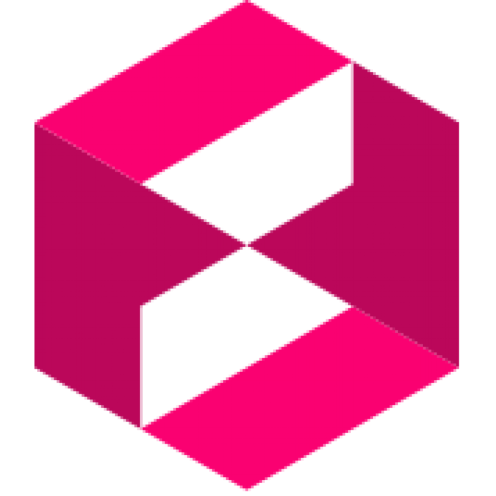weaviate-breadboard-kit
v0.0.5A Breadboard Kit for Weaviate
This is a kit to use weaviate with breadboard.
This kit is a an early prototype, and is very likely to change.
Installation
Run the following command to install the kit:
npm install weaviate-breadboard-kit
Usage
Prerequisites
You will need a running instance of weaviate. You can run it locally using docker, embedded or use a managed instance from Weaviate Cloud Services (WCS).
The instance needs to already contain the schema of the data you want to index. See schema.json for an example of a schema and the official docs for more information.
Indexing
The objects you wish to index need to be in a JSON file. The file should contain an array of objects, where each object is a document to be indexed. The objects should have the same structure as the schema you have defined in weaviate.
See data.json for an example of a data file based on the schema in schema.json.
Here is an example of how to index data into weaviate:
const inputs = {
dataFile: "/path/to/your/data.json",
weaviateHost: "your-weaviate-host:port",
weaviateApiKey: "your-weaviate-api-key", # if enabled
palmApiKey: process.env.YOUR_PALM_APIKEY,
className: "YourClassName",
};
const board = new Board();
const kit = board.addKit(WeaviateKit);
kit
.index()
.wire("dataFile<-", board.input())
.wire("weaviateHost<-", board.input())
.wire("weaviateApiKey<-", board.input())
.wire("PALM_KEY<-palmApiKey", board.input())
.wire("className<-", board.input())
.wire("->totalIndexedDocuments", board.output());
const results = await board.runOnce(inputs);
// this will print the total number of documents indexed
console.log("result", results);
Querying
You can use weaviate's hybrid query to query the indexed objects.
For example, using the sample data in data.json:
const inputs = {
weaviateHost: "your-weaviate-host:port",
palmApiKey: process.env.YOUR_PALM_APIKEY,
query: "a book about a sorcerer",
alpha: 1,
className: "Book",
fields: "title summary"
};
const board = new Board();
const kit = board.addKit(WeaviateKit);
kit
.query()
.wire("weaviateHost<-", board.input())
.wire("PALM_KEY<-palmApiKey", board.input())
.wire("query<-", board.input())
.wire("alpha<-", board.input())
.wire("className<-", board.input())
.wire("fields<-", board.input())
.wire("->searchResults", board.output());
const results = await board.runOnce(inputs);
// prints the title and summary of the books with harry potter
// as the first result
console.log(results);
You can also pass graphql queries directly to weaviate. This is useful if you want to customise the query beyond what the kit's hybrid query interface allows. For example:
const inputs = {
weaviateHost: "your-weaviate-host:port",
palmApiKey: process.env.YOUR_PALM_APIKEY,
rawQuery: `
{
Get {
Book(where: {
path: ["title"],
operator: Equal,
valueText: "To Kill a Mockingbird"
}) {
title
summary
}
}
}
`
};
const board = new Board();
const kit = board.addKit(WeaviateKit);
kit
.query()
.wire("weaviateHost<-", board.input())
.wire("PALM_KEY<-palmApiKey", board.input())
.wire("rawQuery<-", board.input())
.wire("->searchResults", board.output());
// prints only 1 result with the title and summary of the book
const results = await board.runOnce(inputs);
Feedback
We would love to hear your feedback on this kit.
Please raise an issue in this repo if you have any feedback, questions, feature requests or bug reports.
Contributing
You can use the provided devcontainer to create a local environment to develop, build, test and run the kit.
Simply update the relevant credentials in devcontainer.json e.g. PaLM API key, and then rebuild the devcontainer.
Making a new release
Run the following command to create a new release:
# Create a new branch
git checkout -b version-bump
# Bump the version
npm version patch -m "Upgrade to %s for reasons"
# Push the branch
git push origin version-bump
# Create a PR to merge the branch into main
# After PR is merged into main, checkout main and pull latest changes
git checkout main
git pull origin main
# Now push the tags, which will trigger the release workflow
git push origin --tags
Metadata
- SEE LICENSE IN LICENSE
- Whatever
- Mohd Shukri Hasan
- released 12/19/2023