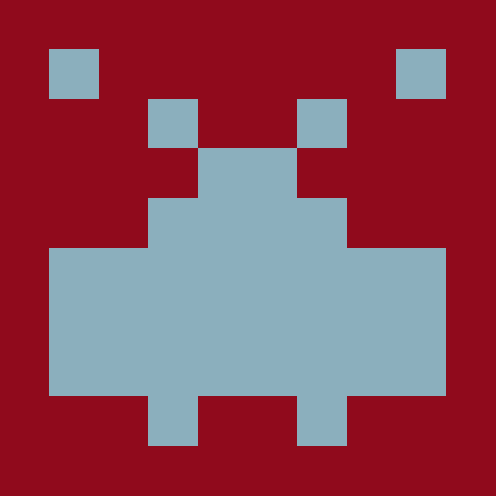svelte-keybinds
v1.0.2 keybinds keyboard svelte binds rebinding dragdrop
Svelte Keybinds

Functions:
import Keybinds, { binds, loadWithDefaults, condition } from './Keybinds.svelte'
<Keybinds let:prop={item} autosave={true} clickable={true}>
clickable- runs functions when the user clicks the key in the UIcondition- async callback function any time a keybind is ran, if it returns true the keybind is ran, if it returns false it isntbinds- store/writable, binds objectautosave- automatically saves to localstorage when a user changes binds, requiresidin binds objectloadWithDefaults(defaults)- loads the stored keybinds from autosave, using specific defaults, if a new keybind was added it will be properly created
On browsers which support the keyboard API this module will respect the user's keyboard layout [dworak etc].
Usage:
Simple example:
<script>
import Keybinds, { binds } from './Keybinds.svelte';
$binds = {
ArrowRight: {
fn: console.log,
label: '+2',
},
ArrowLeft: {
fn: console.warn,
label: '-2',
},
KeyA: {
fn: console.error,
label: '1'
}
};
</script>
<Keybinds let:prop={item}>
<div class="font-size-24 flex-center">{item?.label || ''}</div>
</Keybinds>
<style>
.font-size-24 {
font-size: 24px;
}
.flex-center {
display: flex;
height: 100%;
justify-content: center;
align-items: center;
}
</style>
Example with autosave:
<script>
import Keybinds, { binds, loadWithDefaults } from './Keybinds.svelte';
const defaults = {
ArrowRight: {
fn: console.log,
id: '+2',
},
ArrowLeft: {
fn: console.warn,
id: '-2',
},
KeyA: {
fn: console.error,
id: '1'
}
};
$: console.log($binds)
loadWithDefaults(defaults)
</script>
<Keybinds let:prop={item} autosave={true} clickable={true}>
<div class="font-size-24 flex-center">{item?.id || ''}</div>
</Keybinds>
<style>
.font-size-24 {
font-size: 24px;
}
.flex-center {
display: flex;
height: 100%;
justify-content: center;
align-items: center;
}
</style>