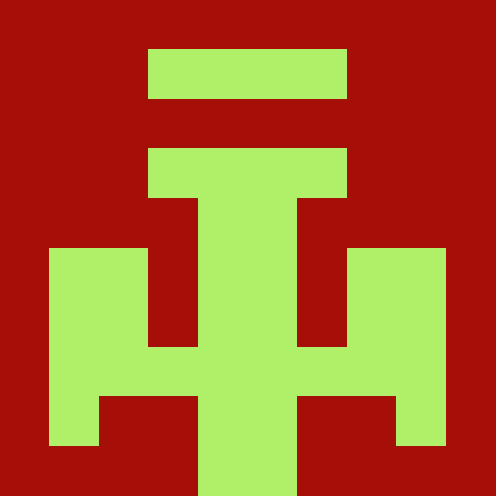oz-console
v1.0.0OpenZeppelin Ethers Console
Provides an Ethers.js based console to interact with your contracts.
Fairly simple at the moment; does not use the OpenZeppelin SDK network configuration (yet!).
Installation
npm install oz-console
Usage
oz-console can be used from the command line or programmatically.
CLI
Usage: oz-console [options]
Provides an Ethers.js based console to interact with your OpenZeppelin SDK project. Supports await syntax. Includes global variables:
artifacts: Every project contract discovered, including ProxyAdmin
interfaces: An Ethers interface for each artifact discovered
contracts: An Ethers contract for each *deployed* artifact. Includes ProxyAdmin.
provider: an ethers provider
ethers: the ethers lib
Options:
-n, --network <network name> selects the openzeppelin network to use (default: "mainnet")
-p, --projectConfig <oz project config path> sets the project config path (default: ".openzeppelin/project.json")
-v, --verbose enable verbose logging. useful for diagnosing errors
-e, --exec <js file path> executes a javascript file instead of running a REPL
-a, --address <from address> use the address as the signer
-h, --help shows this help
JS
Use the Ethers.js setup programmatically
const { buildContext } = require('oz-console')
const context = buildContext({
network: 'mainnet'
})
// Ethers
context.ethers
// OpenZeppelin CLI ProjectFile object
context.projectFile
// Artifact JSON blobs
context.artifacts
// Ethers Interfaces for each artifact
context.interfaces
// Ethers Contract for each deployed contract
context.contracts
// Ethers provider
context.provider
// Ethers signer for the OZ 'from' address
context.signer
// OpenZeppelin CLI NetworkFile object
context.networkFile
// OpenZeppelin CLi NetworkConfig object
context.networkConfig