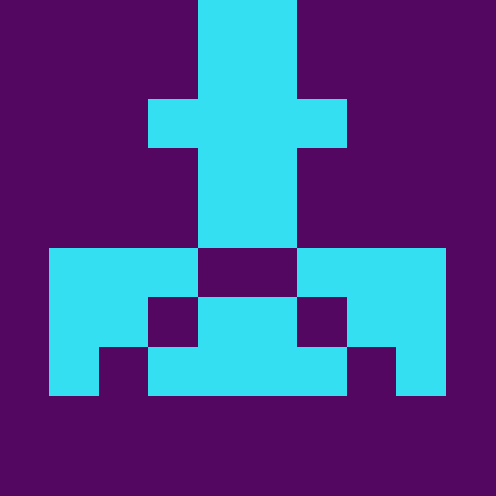license-downloader
v1.3.0license-downloader - an add-on to license-report tool
Download the license files of the dependencies of a project based on the json report from the package 'license-report'.
Install
npm install license-downloader
Usage
'license-downloader' uses the github REST API to find the location of the license files of the project (dev-) dependencies. The license file location does not depend on the package version. Details about how the license file is detected can be found in licensee/licensee > What we look at and licensee/licensee > README.
Optionally it downloads these files to a given directory.
Usage with downloading the license files:
cd your/project/
npx license-report > ./license-report.json
npx license-downloader --source ./license-report.json --licDir ./license-files --download
A copy of the 'license-report.json' file with properties 'licenseFileLink' added is saved to the './license-files' directory (defined in option --licDir). The downloaded licenses are save in a subdirectory named 'licenses' in the directory defined in --licDir.
If option --licDir is missing, the modified 'license-report.json' file and the 'licenses' subdirectory are written to the path of the source file.
Usage without downloading the license files:
cd your/project/
npx license-report > ./license-report.json
npx license-downloader --source ./license-report.json
The copy of the 'license-report.json' file with properties 'licenseFileLink' added is saved to the directory of the source file.
Authorization in GitHub
License-downloader uses the github api to collect information about the license file of a project. If the rate limit for anonymous access to this api is exceeded (60 accesses per hour) you will get warnings like this:
kessler/node-tableify: License query failed. Rate limit of 60 requests per hour exceeded. please wait 1534 seconds before trying again.
caolan/async: License query failed. Rate limit of 60 requests per hour exceeded. please wait 1534 seconds before trying again.
To avoid this problem you can use a github personal access token to use the higher limits of your personal github plan. As an alternative you can use fine-grained access tokens; details can be found in the github documentation for "Get the license for a repository".
There are 2 possibilities:
use a file (recommended)
write the github token, generated in your github developer settings, to a file.
The full path to this file is written to an environment variable and the name of this environment variable is set in the config parameter 'githubToken.tokenFileEnvVar':
export GITHUB_TOKEN_FILE=/run/secrets/github_pat.txt
cd your/project/
npx license-report > ./license-report.json
npx license-downloader --source ./license-report.json --licDir ./license-files --githubToken.tokenFileEnvVar GITHUB_TOKEN_FILE --download
This is the most secure variant, as access rights can be and should be set for this file to prevent unauthorized access.
use an environment variable
Generate a github token in your github developer settings and write it to an environment variable.
If the environment variable name is GITHUB_TOKEN, then it will be used automatically.
If you want to use another environment variable, you can set it with the parameter --githubToken.tokenEnvVar.
Examples:
export GITHUB_TOKEN=yourgithubtoken
cd your/project/
npx license-report > ./license-report.json
npx license-downloader --source ./license-report.json --licDir ./license-files --download
Or with a different environment variable name:
export MY_GITHUB_TOKEN=yourgithubtoken
cd your/project/
npx license-report > ./license-report.json
npx license-downloader --source ./license-report.json --licDir ./license-files --githubToken.tokenEnvVar MY_GITHUB_TOKEN --download
Show debug log
Use in linux shell
export DEBUG=license-downloader
or in windows command line
SET DEBUG=license-downloader
Development
This repo uses standard-changelog to create the CHANGELOG. To ensure that the commit messages follow the standard-changelog rules, husky is used for git hooks.
To initialize the git hooks after checking out the repo, run npx husky install.
Allowed types for commit messages are:
- build
- ci
- docs
- feat
- fix
- perf
- refactor
- release
- revert
- style
- test
Allowed scopes are:
- app
- hacks
- tools