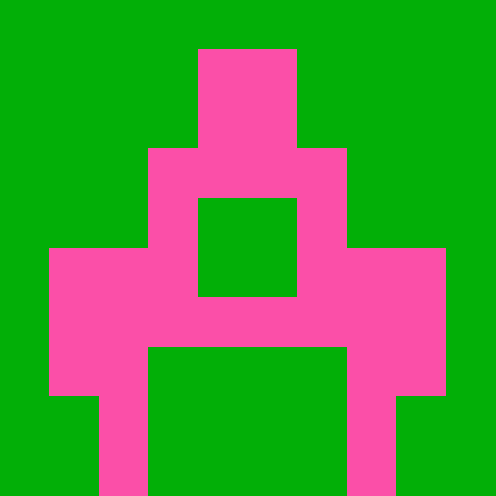isojs
v0.0.13isoJS
Renders ReactJS apps isomorphic on node.js.
isojs renders ReactJS apps isomorphic on the server and the client without changing something in the app.
##Most important features:
- render React apps with async api calls isomorphic on node.js
- free choice of Flux implementation (or just React)
- no need to define data fetching on serverside
- sync state from server rendered app to client
###What it does:
- guesses which data needs to get fetched on the server based on the react-router route and previous requests
- fetches all data at the same time
- renders the React app and synchronous respond to superagent requests with the data fetched before
- sends the rendered app including the latest state of each component back to the client
- runs your React app on the client (if javascript is enabled)
###How looks a classic architecture?
- You build a React app
- You load your data via superagent
- You build a REST API-Server for your data loading (no need to be node.js)
- You create an isoJS-Server which handles all front-facing requests
##Get Started:
To get startet just fork the isojs-demo-app.
##Usage
###Installation:
npm install isojs
###Server:
On the server-side you only need to define where your routes component is and on which url your data API can be reached.
var isojs = require('isojs');
var config = {
routesPath: './Routes.js',
getApiServerAddress: function(){
return 'http://localhost:8080/';
}
};
With this config you can use the app-builder to create a new server and use it in your express app. (needs to be root!). To ensure, that the server-side part of isojs is available, call setServer().
isojs.checkLocation.setServer();
var isoJSapp = isojs.appBuilder(config);
app.use(isoJSapp());
###Client:
A basic component that loads data and holds state looks like that:
var React = require('react');
var superagent = require('superagent');
var isojs = require('isojs');
var Blog = React.createClass({
mixins: [isojs.loadMixin, isojs.stateMixin],
isojsInitialState: function(){
return { title: '', content: '' };
},
loadBlogPost: function(id){
superagent
.get('/blog/getpost/'+id)
.use(isojs.superagentPlugin)
.end(function(err, res){
this.setState(JSON.parse(res.text));
}.bind(this));
},
componentDidMount: function(){
this.loadBlogPost(this.props.id);
},
render: function() {
return (
<div>
<h1>{this.state.title}</h1>
<div>{this.state.content}</div>
</div>
);
}
});
The Routes.js file defines all routes of your app with react-router.
var React = require('react');
var Route = require('react-router').Route;
var BlogPost = require('./components/BlogPost.react');
var routes = (
<Route name="main" path="/">
<Route path="/blogpost/:id" name="blogpost" handler={BlogPost}/>
</Route>
);
module.exports = routes;
##What changed compared to a default ReactJS app?
- Use the
isojs.loadMixinmixin in all data loading components - Use the
isojs.stateMixinmixin in all components using state - Use superagent to load your data
- Use the
isojs.superagentPluginplugin to enable isomorphic rendering of this request
##Performance Note: To be able to render your app as fast as possible try to map your route params to your api calls. Do not convert them in any way.
###Do:
:id and :time are placeholders for some kind of id and a timestamp
| React-Router URL | API Calls |
|---|---|
| /blog/:id | /loadpost/:id |
| /blog?id=:id | /loadpost/:id |
| /blog/:id | /loadpost?id=:id |
| /blog/:id?time=:time | /loadpost?id=id&time=:time |
###Do NOT !!!!:
| React-Router URL | API Calls |
|---|---|
| /blog/:id/:time | /loadpost/:id/[:time/2] |
[:time/2] intents to describe the calculated half of :time
Metadata
- Apache License Version 2.0
- Whatever
- Dustin Hoffner
- released 5/4/2015