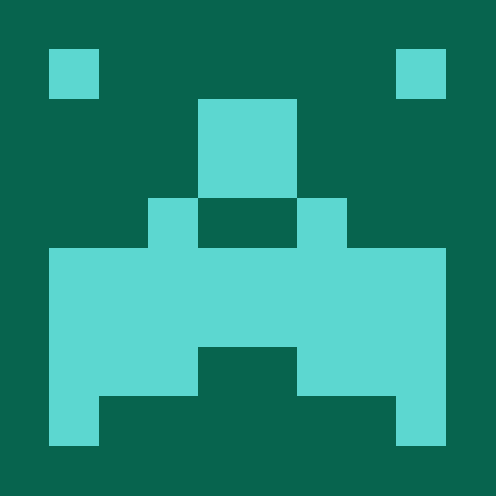ethereum-transaction-debugger
v0.0.5Solidity debugger library
Required Parameters
To start the debugger session, you'll need the following parameters:
txHash- A transaction hash (prefixed with0x), for the transaction to debugprovider- A ethers.js provider instance (see ethers.js)contracts- An array of contract objects, with the following properties:contractName- The name of the contractsource- The full Solidity source codesourcePath- (optional) the path to the Solidity file on diskast- The Solidity compiler's output AST (new style, notlegacyAST)binary-0x-prefixed string with the binary used to create a contract instancesourceMap- The Solidity compiler output source map for the creation binarydeployedBinary-0x-prefixed string with the on-chain binary for a contract instancedeployedSourceMap- The source map corresponding to the on-chain binary (from the Solidity compiler)
files- An array of sourcePaths representing file indexes (For example:/Users/username/etherlimeProject/contracts/LimeFactory.sol)
Run
- Start the debugger session by constructing a Debugger instance with
.forTx()and then.connect()to it:
import Debugger from "ethereum-transaction-debugger";
let bugger = await Debugger
.forTx(txHash, { contracts, files, provider });
let session = bugger.connect();
- Resolve the session's
ready()promise:
await session.ready();
- Use the provided public methods on the
sessioninstance in order to step through the trace for the transaction:
session.stepNext();
session.stepOver();
session.stepInto();
- Access data provided by the debugger via the
session.view()interface, and the provided selectors:
let { ast, data, evm, solidity, trace } = Debugger.selectors;
let variables = session.view(data.current.identifiers.native);
let sourceRange = session.view(solidity.current.sourceRange);
License
MIT (c) 2019 Truffle, LimeChain LTD
npm i ethereum-transaction-debugger
Metadata
- ISC
- Whatever
- http://www.limechain.tech
- released 4/2/2019