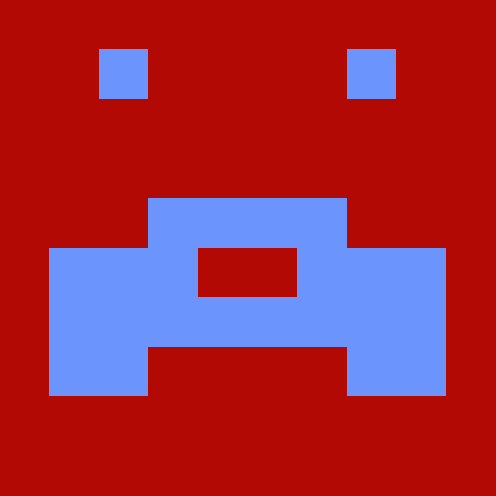ember-cli-open
v0.4.0 ember-addon
ember-cli-open
Automatically opens ember-cli application in your default browser.
Usage
Run open command from within any of your ember-cli project to serve and open it in your browser.
$ ember o[pen]
Auto Open on Serve
Set open option value to true in your .ember-cli to open application on serve by default:
{
"open": true
}
You can also specify a startup path for your application:
{
"open": '/step1'
}
will open http://localhost:4200/step1.
ember-cli-open also respects a rootURL and baseURL options from your environment config.
Installation
npm i --save-dev ember-cli-open
Running
ember openember serve --open=true
Running Tests
Run npm test
For more information on using ember-cli, visit http://www.ember-cli.com/.
npm i ember-cli-open
Metadata
- MIT
- >= 4.0.0
- Ruslan Grabovoy
- released 11/20/2016