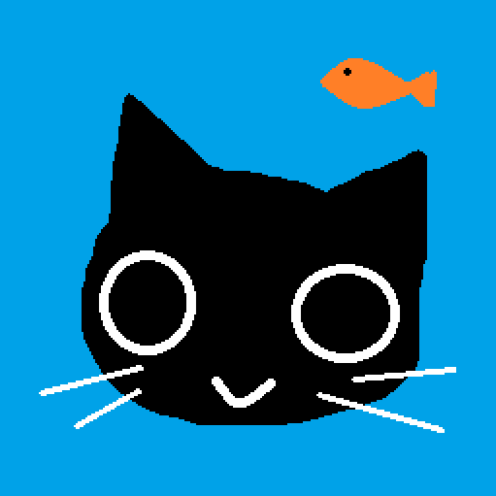ctree
v1.0.3ctree

What is ctree?
Through nodeJS quickly generate project directory tree structure. There are four ways:
- server - Open the local server to view tree
- txt - According to the directory structure to generate a txt file
- img - According to the directory structure to generate an image file
- page - According to the directory structure to generate a page
- log - Print the directory structure to the shell, this is default
Dependencies
Install
# globel install
npm install -g ctree
Usage
# Any place, any folder
ctree -p src/
Option
Can through two ways to configure ctree:
- Through
.jsconfiguration (default:.dirrc.js) - Through the command to configure.
The priority is command > .js > default
default option:
module.exports = {
path: './src',
ignore: ['node_modules/', '.git/'],
limit: 0,
port: 8080
}
through .js setting
// .dirrc.js
module.exports = {
path: '../ctree/',
ignore: ['node_modules/', '.git/'],
limit: 0,
port: 233
}
through command setting
project path (default: ./src)
example:
ctree -p src
// or
ctree --path=src
custom config (default: ./dirrc.js)
example:
ctree -c ./config/.dirrc.js
// or
ctree --config=./config/.dirrc.js
set port (default: 8080)
example:
ctree server -d 233
// or
ctree server --port=233
The path of the output (default: ./ctree.*)
example:
ctree img -o ctree.jpg
ctree page -o ctree.html
ctree txt -o ctree.txt
// or
ctree img --output=ctree.jpg
ctree page --output=ctree.html
ctree txt --output=ctree.txt
Limit display level, 0 is unlimited (default: 0)
example:
ctree log -i 3
// or
ctree log --limit=3
Ignore files spanning tree (default: ['node_modules/', '.git/'])
example:
// ignore Folder, File, A single directory wildcard, Inheritable wildcards
ctree -g "['node_modules/', '.gitignore', 'js/*.json', 'asset/**.md']"
// or
ctree --ignore="['node_modules/', '.gitignore', 'js/*.json', 'asset/**.md']"