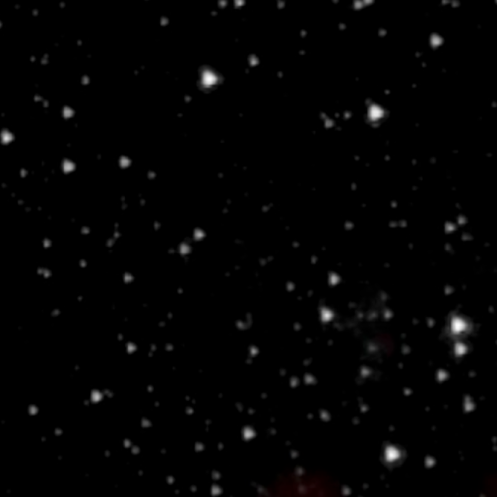color-json
v3.0.5 color json console terminal
Color JSON in the console with no dependencies

Usage
Default Usage
import cj from 'color-json';
const topPlanets = [
{
"planet": "Saturn",
"radius": {
"miles": 36184
},
"rings": true,
"moons": 53
},
{
"planet": "Earth",
"radius": {
"miles": 3959
},
"rings": null,
"moons": 1
}
];
console.log(cj(topPlanets));
Switch Colors
const customColors = {
separator: 'yellow',
string: 'yellow',
number: 'blue',
boolean: 'magenta',
null: 'red',
key: 'green'
};
console.log(cj(topPlanets, customColors));
Customize Colors
const customColorMap = {
black: '\x1b[38;2;0;0;0m',
red: '\x1b[38;2;249;133;123m',
green: '\x1b[38;2;163;238;160m',
yellow: '\x1b[38;2;209;154;102m',
blue: '\x1b[36m',
magenta: '\x1b[38;2;209;154;102m',
cyan: '\x1b[38;2;75;167;239m',
white: '\x1b[38;2;219;223;244m'
};
console.log(cj(topPlanets, undefined, customColorMap));
Custom Spacing
console.log(cj(topPlanets, undefined, undefined, 4));
Versions
3.0.x
Converted to ESM (import instead of require).
2.x.x
Use this version if you still need require syntax (CommonJS).
Color Tool
Credits
user123444555621 for the syntax highlight regular expressions