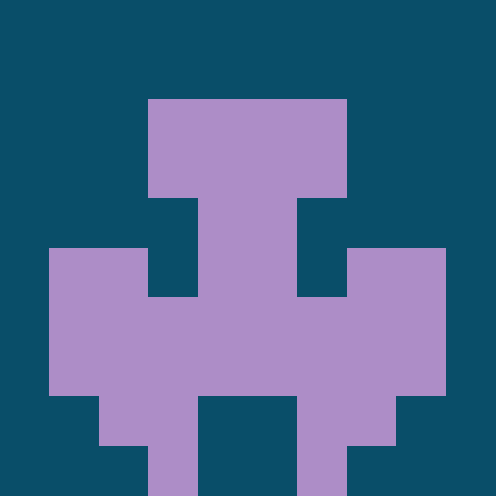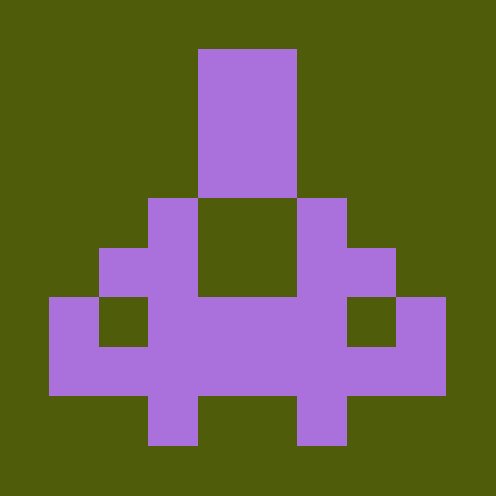anypoint-cli
v3.22.7 cli anypoint cloudhub
Anypoint Platform CLI
Display and interact with the Mulesoft Anypoint Platform from the command line. Supports interactive shell and standard CLI modes.
Installation from npm
npm install -g anypoint-cli
Usage
anypoint-cli [params] [command]
Note: Omitting command will run anypoint-cli in interactive mode.
Required params:
(username, password) or (client_id, client_secret) or bearer
Optional params:
organization, environment, host
Parameters are loaded from one of the profiles in ~/.anypoint/credentials, which has the form
{
"default": {
"username": "",
"password": ""
},
"otherProfile": {
"username": "",
"password": "",
"organization": "",
"environment": "",
"host": ""
},
"connAppProfile": {
"client_id": "",
"client_secret": "",
"organization": "",
"environment": "",
"host": ""
}
}
Global options --output and --fields can also be specified in ~/.anypoint/defaults. This file's structure is identical to the one of ~/.anypoint/credentials below. E.g.:
{
"default": {
"output": "json",
"fields": "ID,Name"
},
"otherProfile": {
"output": "table"
}
}
Notes
- The 'default' profile from the credentials file is used unless
ANYPOINT_PROFILEenv variable is set. - Environment variables override credentials file parameters (
ANYPOINT_USERNAME, ANYPOINT_PASSWORD, ANYPOINT_CLIENT_ID, ANYPOINT_CLIENT_SECRET, ANYPOINT_ORG, ANYPOINT_ENV, ANYPOINT_HOST). - Command line parameters override environment variables (
--username, --password, --client_id, --client_secret, --bearer, --organization, --environment). - If a 'password' parameter is not included but a username is, you will be prompted for one.
- If a 'bearer' is used instead of 'username'/'password', the CLI process exits when the bearer token expires. Note that 'bearer' can be loaded only as Environment or Command line parameter.
- If the CLI process cannot determine which credentials to use, it will exit with an error
- In order to improve Anypoint CLI experience we are sending anonymized usage. You may opt-out by setting the parameter
collectMetricsin false into .credentials file.
Release Notes
Updated changelog is available at the official Mulesoft Docs page