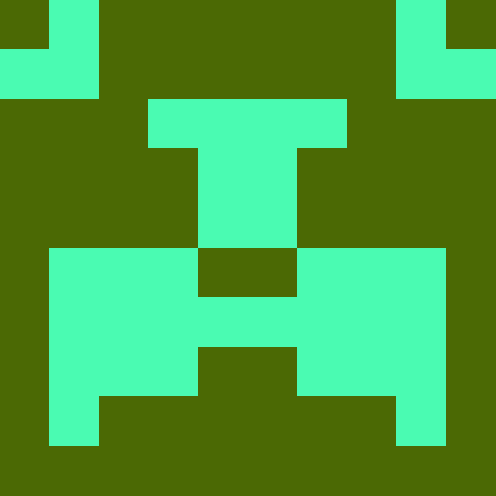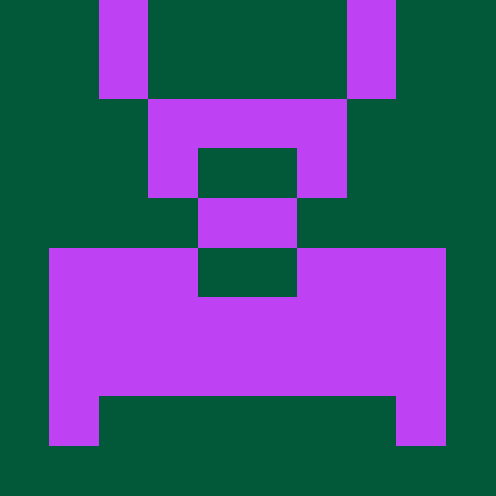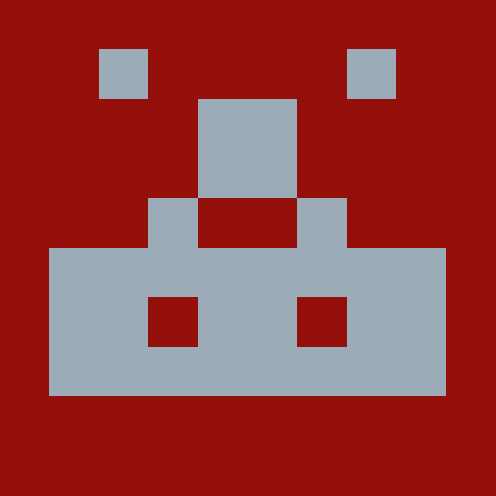@whitespace/gatsby-plugin-matomo
v1.4.8Gatsby Plugin for Matomo
Integrates your site with Matomo.
Install
yarn add @whitespace/gatsby-plugin-matomo
How to use
// gatsby-config.js
plugins: [
{
resolve: "gatsby-plugin-matomo",
options: {
mtmHost: "YOUR_SELF_HOSTED_ORIGIN",
mtmContainerId: "YOUR_MATOMO_CONTAINER_ID",
includeInDevelopment: false,
routeChangeEventName: "gatsby-route-change", // Set this `false` to disable events
trackPageViews: false, // Change to `true` to track page views
requireCookieConsent: false, // Change to true to require cookie consent. See below how to handle consent.
},
},
];
Integration with @whitespace/gatsby-plugin-cookie-consent
If you are using @whitespace/gatsby-plugin-cookie-consent it’s recommended to whitelist the container url and hook into the store to check if consent has been given:
- Add this to
gatsby-browser.js:
// gatsby-browser.js
import MatomoCookieHandler from "./src/components/MatomoCookieHandler";
export function wrapPageElement({ element }) {
return (
<>
<MatomoCookieHandler />
{element}
</>
);
}
- And this to
src/components/MatomoCookieHandler.js:
// src/components/MatomoCookieHandler.js
import { useStore } from "@whitespace/gatsby-plugin-cookie-consent/src/hooks/store";
import React, { useEffect } from "react";
MatomoCookieHandler.propTypes = {};
/**
* Pushes "setCookieConsentGiven" to Matomo if/when cookies are accepted
*/
export default function MatomoCookieHandler() {
let [store] = useStore();
let cookiesAreAccepted = store.answer === "accept";
useEffect(() => {
if (cookiesAreAccepted && typeof window !== "undefined") {
window._paq.push(["setCookieConsentGiven"]);
}
}, [cookiesAreAccepted]);
return null;
}
npm i @whitespace/gatsby-plugin-matomo
Metadata
- AGPL
- Whatever
- Whitespace Dev
- released 5/22/2024