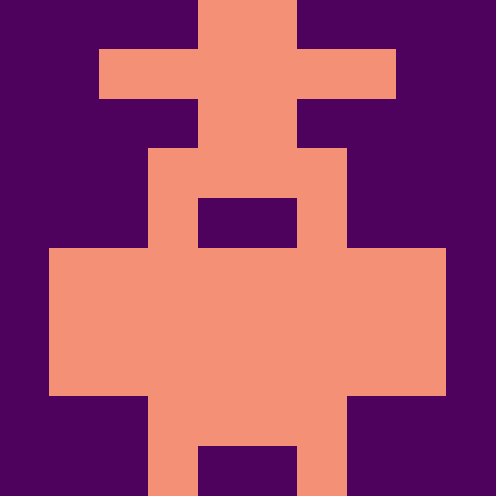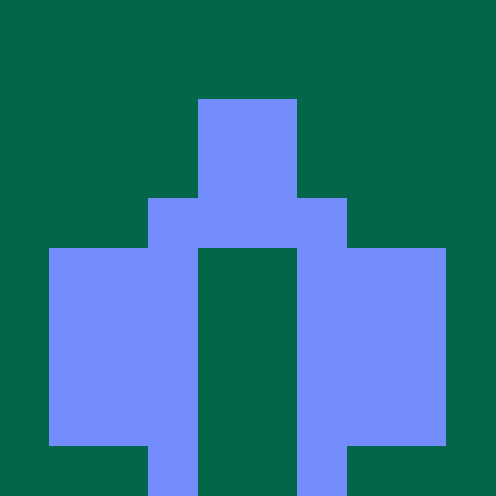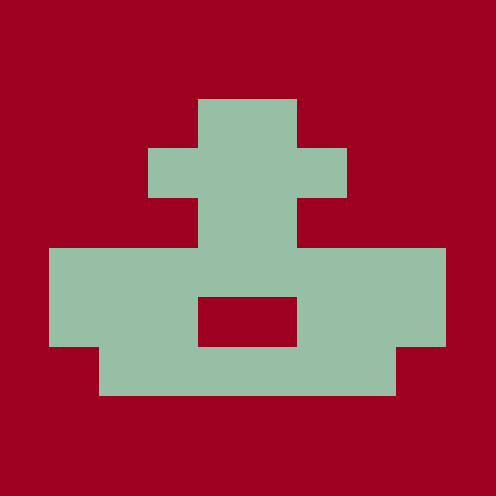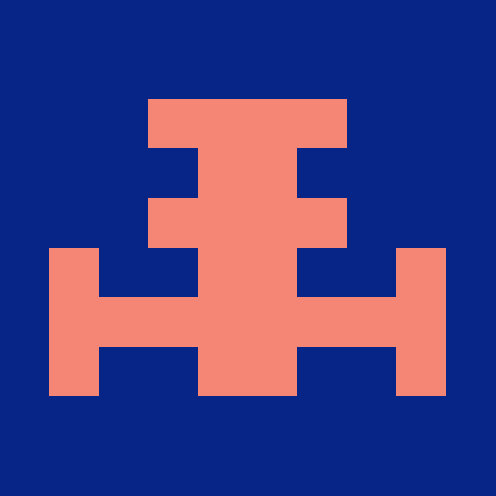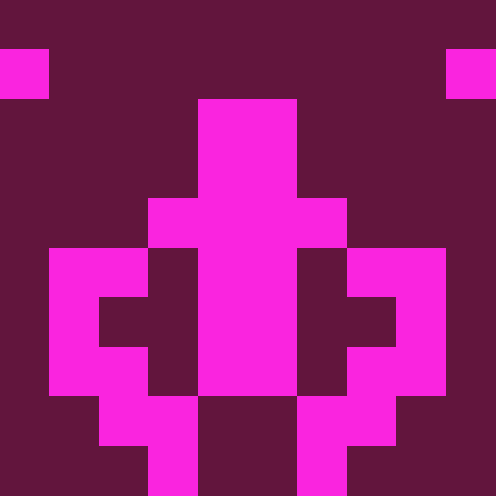@upstash/react-cli
v1.0.13@upstash/react-cli
CLI for Upstash Redis

1. Install
$ npm install @upstash/react-cli
2. Add a client component in your app:
// /app/components/cli.tsx
"use client"
import { RedisCli } from "@upstash/react-cli";
import "@upstash/react-cli/dist/index.css";
<div
style={{
width: "100%",
height: "100%",
maxWidth: "48rem",
maxHeight: "32rem",
}}
>
<RedisCli url="UPSTASH_REDIS_REST_URL" token="UPSTASH_REDIS_REST_TOKEN" />;
</div>
With Tailwind CSS
If you already have a tailwindcss toolchain, you can omit the css import and add the library to your tailwind config file:
// tailwind.config.js
module.exports = {
content: [
// ...
"./node_modules/@upstash/react-cli/**/*.js", // <-- add this line
],
//...
}
npm i @upstash/react-cli
Homepage
github.com/upstash/react-ui#...Metadata
- MIT
- Whatever
- Andreas Thomas
- released 7/24/2024