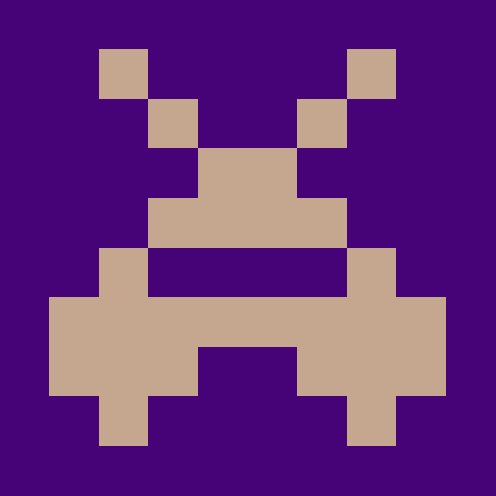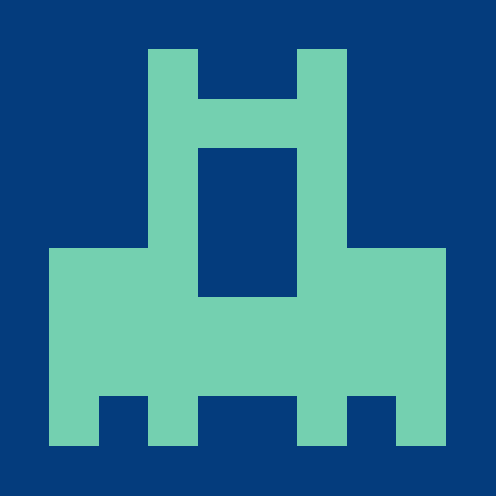@polkadot-api/cli
v0.9.10Polkadot API CLI
Getting Started
Add a chain by using the add command
polkadot-api add ksm -n ksmcc3
In this example, ksm is the key to be used to reference this chain, -n ksmcc3 is to source from the "well-known chain" Kusama.
Then you can run the CLI without arguments to generate the descriptor files
polkadot-api
Files are generated into a @polkadot-api/descriptors package.
General Usage
polkadot-api --help
Usage: polkadot-api [options] [command]
Polkadot API CLI
Options:
-h, --help display help for command
Commands:
generate [options] Generate descriptor files
add [options] <key> Add a new chain spec to the list
update [options] [keys] Update the metadata files
remove [options] <key> Remove a chain spec from the list
help [command] display help for command
Configuration file
By default, the Polkadot API configuration file is polkadot-api.json, located at the project's root folder. This file contains a record of the added chains, their sources, and the destination folders for each one of them.
All the arguments of the CLI accept an option --config {file} to use a different configuration file.
Optionally you can have this configuration in the package.json file, which will be added under the polkadot-api subpath.
Commands
Generate
Usage: polkadot-api generate [options]
Generate descriptor files
Options:
--config <filename> Source for the config file
-k, --key <key> Key of the descriptor to generate
-h, --help display help for command
By default, it generates the descriptor files for all of the chains defined in the config file. To generate only the ones for a specific chain, use the -k, --key parameter.
Add
Usage: polkadot-api add [options] <key>
Add a new chain spec to the list
Arguments:
key Key identifier for the chain spec
Options:
--config <filename> Source for the config file
-f, --file <filename> Source from metadata encoded file
-w, --wsUrl <URL> Source from websocket url
-c, --chainSpec <filename> Source from chain spec file
-n, --name <name> Source from a well-known chain
--no-persist Do not persist the metadata as a file
-h, --help display help for command
This command requires one of the options to specify a source:
- From a SCALE-encoded metadata file:
-f, --file - From a Websocket URL:
-w, --wsUrl - From a chainSpect:
-c, --chainSpec - From a well-known chain (as of this writing: polkadot, ksmcc3, rococo_v2_2 or westend2):
-n, --name
For the external sources (-w, -c and -n), the CLI automatically downloads the metadata and stores it as a file {key}.scale so that it can be added to source control, which is recommended. In case you want to re-fetch in on the fly every time you generate the descriptors, there's the option --no-persist which wil not create the metadata file.
Update
Usage: polkadot-api update [options] [keys]
Update the metadata files
Arguments:
keys Keys of the metadata files to update, separated by commas. Leave
empty for all
Options:
--config <filename> Source for the config file
-h, --help display help for command
For the chains with both an external source (added with -w, -c or -n) and a persisted file it re-fetches the metadata and updates the encoded metadata file.
Remove
Usage: polkadot-api remove [options] <key>
Remove a chain spec from the list
Arguments:
key Key identifier for the chain spec
Options:
--config <filename> Source for the config file
-h, --help display help for command
Removes the specified chain spec from the list. Equivalent as manually removing the entry from the config file.