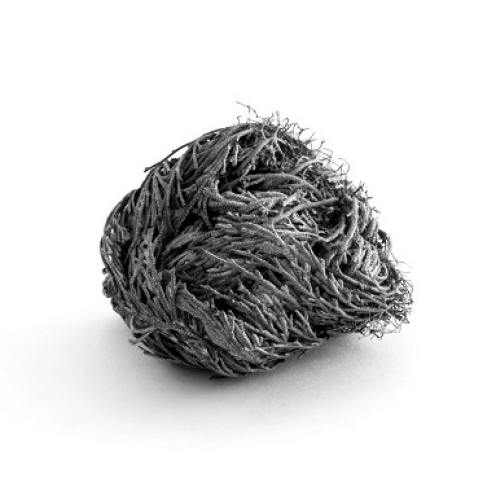@pipeletteio/debug
v0.2.0@pipeletteio/debug
A simple debug module
Installation
npm install @pipeletteio/debug
Example
import { debug, Debug } from '@pipeletteio/debug';
// Create a dedicated debugger.
const dedicatedDebug = new Debug('myDedicatedDebugName', { useNewMeter: true });
debug.title('title');
debug.question('question');
dedicatedDebug.done('done');
dedicatedDebug.note('note');
setTimeout(() => {
debug.valid('valid');
debug.invalid('invalid');
dedicatedDebug.fail('fail');
}, 500);
// -- Outputs:
// ❱ title +4ms
// ❓ question +2ms
// [myDedicatedDebugName] done +2ms
// [myDedicatedDebugName] note +1ms
// ✔ valid +503ms
// ✗ invalid +1ms
// [myDedicatedDebugName] fail +504ms
Docs:
Read documentation here.
API
The methods of Console.prototype are exposed to Debug instance.
Debug.prototype.fail
Write a formatted message to stderr.
| argument | type | details |
|---|---|---|
| arg | string |
The message. |
Return void.
Debug.prototype.done
Write a formatted message to stdout.
| argument | type | details |
|---|---|---|
| arg | string |
The message. |
Return void.
Debug.prototype.note
Write a formatted message to stdout (done alias).
| argument | type | details |
|---|---|---|
| arg | string |
The message. |
Return void.
Debug.prototype.invalid
Write a formatted message prefixed with an invalid check symbol to stderr.
| argument | type | details |
|---|---|---|
| arg | string |
The message. |
Return void.
Debug.prototype.valid
Write a formatted message prefixed with a valid check symbol to stdout.
| argument | type | details |
|---|---|---|
| arg | string |
The message. |
Return void.
Debug.prototype.question
Write a formatted message prefixed with an interogation symbol to stdout.
| argument | type | details |
|---|---|---|
| arg | string |
The message. |
Return void.
Debug.prototype.title
Write a formatted message prefixed with a chevron symbol to stdout.
| argument | type | details |
|---|---|---|
| arg | string |
The message. |
Return void.
Debug.constructor
A Debug constructor that can be used to create dedicated debug.
| argument | type | details |
|---|---|---|
| name | string or null or undefined |
The dedicated debug name (optional). |
| options | object |
The debug options (default = {}). |
| options.useNewMeter | boolean or null or undefined |
The debug options (default = {}). |
Return Debug instance.
Example:
new Debug('name', { useNewMeter: true });
Env variables:
All methods can be disabled using environment variables.
Importance order:
1. PIPELETTEIO_DEBUG = (true | false)
2. (DEBUG | NDEBUG | NODE_DEBUG) = (true | false)
3. (CI | CONTINUOUS_INTEGRATION) != undefined
4. NODE_ENV = (production | test)
Metadata
- MIT
- >= 12.0.0
- AshLePoney
- released 4/21/2020