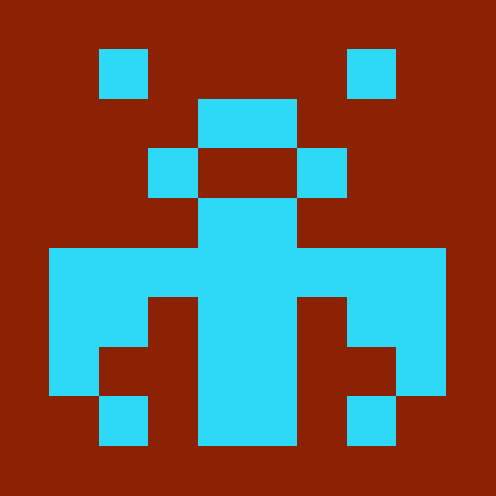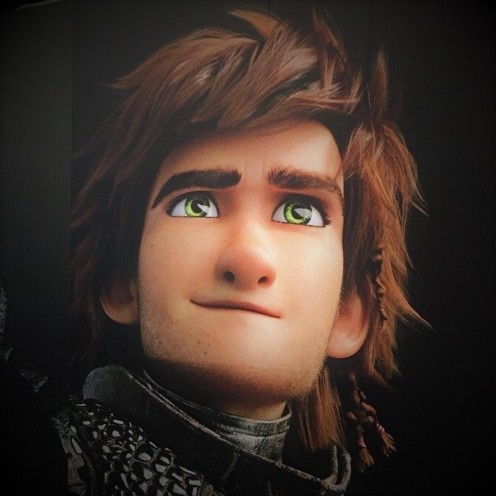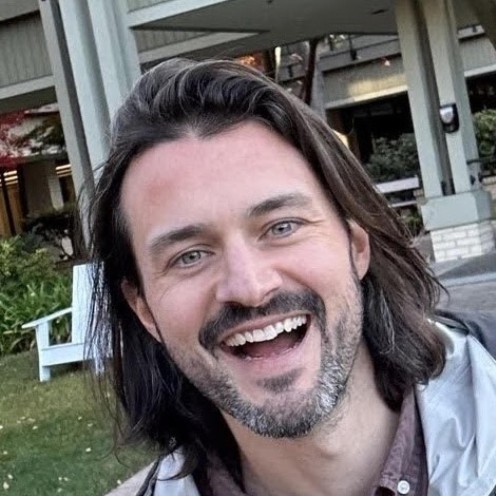@inngest/test
v0.1.0@inngest/test
This package helps you test your Inngest functions with Jest-compatible mocking, allowing you to mock function state, step tooling, and inputs. Jest compatibility means we aim for compatibility with all major testing frameworks, runtimes, and libraries:
jestvitestbun:test(Bun)@std/expect(Deno)chai/expect
Table of contents
Installation
This package requires inngest@>=3.22.12.
npm install -D @inngest/test
Running tests
Use whichever supported testing framework; @inngest/test is unopinionated
about how your tests are run. We'll demonstrate here using jest.
We import InngestTestEngine and our target function, helloWorld, and create
a new InngestTestEngine instance.
import { InngestTestEngine } from "@inngest/test";
import { helloWorld } from "./helloWorld";
describe("helloWorld function", () => {
const t = new InngestTestEngine({
function: helloWorld,
});
});
Within that, we'll add a new test using the primary API,
t.execute():
test("returns a greeting", async () => {
const { result } = await t.execute();
expect(result).toEqual("Hello World!");
});
This will run the entire function (steps and all) to completion, then return the
response from the function, where we assert that it was the string "Hello World!".
An error
Running an individual step
t.executeStep() can be used to run the function until a particular step has
been executed. This is useful to test a single step within a function or to see
that a non-runnable step such as step.waitForEvent() has been registered with
the correct options.
test("runs the price calculations", async () => {
const { result } = await t.executeStep("calculate-price");
expect(result).toEqual(123);
});
Assertions can also be made on steps in any part of a run, regardless of if that's the checkpoint we've waited for. See Assertions -> State.
Assertions
Inngest adds like Jest-compatible mocks by default that can help you assert function and step input and output. You can assert:
- Function input
- Function output
- Step output
- Step tool usage
All of these values are returned from both t.execute() and t.executeStep();
we'll only show one for simplicity here.
The result is returned, which is the output of the run or step:
const { result } = await t.execute();
expect(result).toEqual("Hello World!");
ctx is the input used for the function run. This can be used to assert outputs
that are based on input data such as event or runId:
const { ctx, result } = await t.execute();
expect(result).toEqual(`Run ID was: "${ctx.runId}"`);
[!NOTE] The tests also run middleware, so you can test that middleware inputs are also being used correctly.
The step tooling at ctx.step are Jest-compatible spy functions, so you can use
them to assert that they've been called and used correctly:
const { ctx } = await t.execute();
expect(ctx.step.run).toHaveBeenCalledWith("my-step", expect.any(Function));
state is also returned, which is a view into the outputs of all of the steps
in the run. This allows you to test each individual step output for any given
input:
const { state } = await t.execute();
expect(state["my-step"]).resolves.toEqual("some successful output");
expect(state["dangerous-step"]).rejects.toThrowError("something failed");
Mocking
Some mocking is done automatically by @inngest/test, but can be overwritten if
needed.
All mocks (detailed below) can be specified either when creating an InngestTestEngine instance
or for each individual execution:
// Set the events for every execution
const t = new InngestTestEngine({
function: helloWorld,
// mocks here
});
// Or for just one, which will overwrite any current event mocks
t.execute({
// mocks here
});
t.executeStep("my-step", {
// mocks here
})
You can also clone an existing InngestTestEngine instance to encourage re-use
of complex mocks:
// Make a direct clone, which includes any mocks
const otherT = t.clone();
// Provide some more mocks in addition to any existing ones
const anotherT = t.clone({
// mocks here
});
For simplicity, the following examples will show usage of
t.execute(), but the mocks can be placed in any of these locations.
Event data
The incoming event data can be mocked. They are always specified as an array of events to allow also mocking batches.
t.execute({
events: [{ name: "demo/event.sent", data: { message: "Hi!" } }],
});
If no event mocks are given at all (or events: undefined is explicitly set),
an inngest/function.invoked event will be mocked for you.
Step data
Mocking step data can help you model different paths and situations within your
function. To do so, any step can be mocked by providing the steps option.
Here we mock two steps, one that will run successfully and another that will model a failure and throw an error.
t.execute({
steps: [
{
id: "successful-step",
handler() {
return "We did it!";
},
},
{
id: "dangerous-step",
handler() {
throw new Error("Oh no!");
},
},
],
});
These handlers will run lazily when they are found during a function's execution. This means you can write complex mocks that respond to other information:
let message = "";
t.execute({
steps: [
{
id: "build-greeting",
handler() {
message = "Hello, ";
return message;
},
},
{
id: "build-name",
handler() {
return message + " World!";
},
},
],
});
[!NOTE] We'll later add
ctxandstateto the input ofhandler, meaning you'll get much easier access to existing state and function input in order to provide more accurate mocks.
Modules and imports
Any mocking of modules or imports outside of Inngest which your functions may rely on should be done outside of Inngest with the testing framework you're using. For convenience, here are some links to the major supported frameworks and their guidance for mocking imports:
Custom
While the package performs some basic mocks of the input object to a function in
order to spy on ctx.step.*, you can provide your own mocks for the function
input to do whatever you want with.
When instantiating a new InngestTestEngine or starting an execution, provide a
transformCtx function that will add these mocks every time the function is
run:
const t = new InngestTestEngine({
function: helloWorld,
transformCtx: (ctx) => {
return {
...ctx,
event: someCustomThing,
};
},
});
If you wish to still add the automatic spies to ctx.step.*, you can import and
use the automatic transforms as part of your own:
import { InngestTestEngine, mockCtx } from "@inngest/test";
const t = new InngestTestEngine({
function: helloWorld,
transformCtx: (ctx) => {
return {
...mockCtx(ctx),
event: someCustomThing,
};
},
});
Known issues / TODO
- There are currently no retries modelled; any step or function that fails once will fail permanently
onFailurehandlers are not run automatically- Mocked step outputs do not model the JSON (de)serialization process yet, so
some typing may be off (e.g.
Date) - You cannot specify any
reqArgsyet, which could affect some middleware usage that relies on a particular serve handler being used - Calling
inngest.send()within a function is not yet automatically mocked, likely resulting in an error
Metadata
- Apache-2.0
- Whatever
- Inngest Inc.
- released 10/21/2024