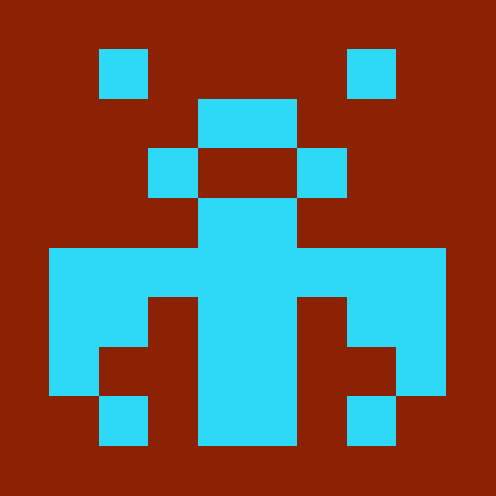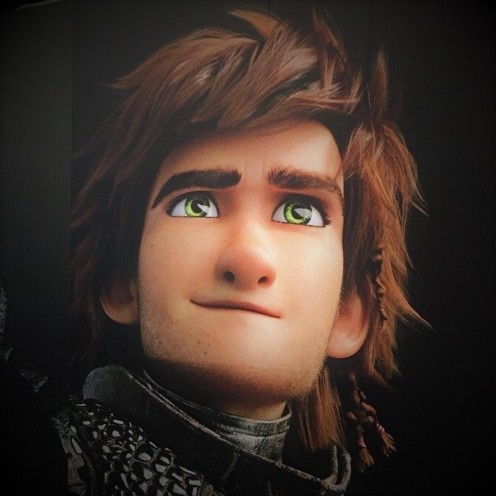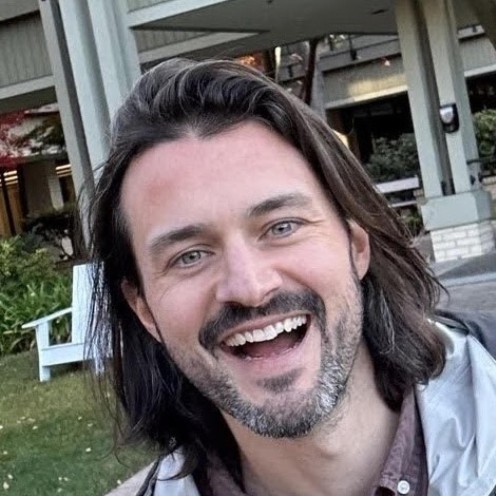@inngest/middleware-encryption
v1.0.0@inngest/middleware-encryption
This package provides an encryption middleware for Inngest, enabling secure handling of sensitive data. It encrypts data being sent to and from Inngest, ensuring plaintext data never leaves your server.
Features
- Data Encryption: Encrypts step and event data, with support for multiple encryption keys.
- Customizable Encryption Service: Allows use of a custom encryption service or defaults to using Sodium.
Installation
npm install @inngest/middleware-encryption
[!NOTE] Requires TypeScript SDK v3+
Upgrading from v0.x.x of this package? See MIGRATION.md.
Usage
To use the encryption middleware, import and initialize it with your encryption key(s). You can optionally provide a custom encryption service.
By default, the following will be encrypted:
- All step data
- All function output
- Event data placed inside
data.encrypted
import { encryptionMiddleware } from "@inngest/middleware-encryption";
// Initialize the middleware
const mw = encryptionMiddleware({
key: "your-encryption-key",
});
// Use the middleware with Inngest
const inngest = new Inngest({
id: "my-app",
middleware: [mw],
});
Customizing event encryption
Only select pieces of event data are encrypted. By default, only the data.encrypted field.
This can be customized using the eventEncryptionField setting:
string- Encrypts the top-level field matching this name
Rotating encryption keys
The key will always be used to encrypt. You can also specify
fallbackDecryptionKeys to be used to attempt decryption if the primary key
fails.
The rollout of a new key would be as follows:
// start out with the current key
encryptionMiddleware({
key: "current",
});
// deploy all services with the new key as a decryption fallback
encryptionMiddleware({
key: "current",
fallbackDecryptionKeys: ["new"],
});
// deploy all services using the new key for encryption
encryptionMiddleware({
key: "new",
fallbackDecryptionKeys: ["current"],
});
// once you are sure all data using the "current" key has passed, phase it out
encryptionMiddleware({
key: "new",
});
Implementing your own encryption
To create a custom encryption service, you need to implement the abstract
EncryptionService class provided by the package. Your custom service must
implement an identifier and two core methods: encrypt and decrypt.
export abstract class EncryptionService {
public abstract identifier: string;
public abstract encrypt(value: unknown): MaybePromise<string>;
public abstract decrypt(value: string): MaybePromise<unknown>;
}
[!TIP] Notice that the return values of these functions can be synchronous or return promises. In the latter case, encryption/decryption will happen in parallel for every relevant step and event. In practice, this also allows you to mimic dataloader-like behaviour by collecting all encryption/decryption requests during one tick and choosing how to process them all at once.
This could be useful for a service which stores state in a remote store like S3, for example.
For example, here's how you might define, instantiate, and use a custom encryption service:
import { EncryptionService } from "@inngest/middleware-encryption";
class CustomEncryptionService implements EncryptionService {
public identifier = "my-custom-strategy";
constructor(/* custom parameters */) {
// Initialization code here
}
encrypt(value: unknown): MaybePromise<string> {
// Implement your custom encryption logic here
// Example: return CustomEncryptLib.encrypt(JSON.stringify(value), this.customKey);
}
decrypt(value: string): MaybePromise<unknown> {
// Implement your custom decryption logic here
// Example: return JSON.parse(CustomEncryptLib.decrypt(value, this.customKey));
}
}
You can then pass it to the encryptionMiddleware function like so:
const customService = new CustomEncryptionService(/* custom parameters */);
const mw = encryptionMiddleware({
encryptionService: customService,
});
// Use the middleware with Inngest
const inngest = new Inngest({
id: "my-app",
middleware: [mw],
});
Advanced
Manual usage
In v3 of the TypeScript SDK, middleware is run in sequence and not as the usual
encapsulating layer. For example, middleware of [foo, bar] would run hooks in
the order:
foo -> transformInput
bar -> transformInput
foo -> transformOutput
bar -> transformOutput
This is problematic for middleware that affects payloads such as encryption, as we'd want it to be the first and last hooks to run instead of always the first for every stage.
While this will change and be fixed in v4 of the TypeScript SDK, if you're using v3 alongside other middleware that also affects the payload, we provide two separate middleware that you can use to wrap the other middleware.
import { manualEncryptionMiddleware } from "@inngest/middleware-encryption/manual";
const {
decryptionMiddleware,
encryptionMiddleware,
} = manualEncryptionMiddleware({
key: "your-encryption-key",
});
const inngest = new Inngest({
id: "my-app",
middleware: [
decryptionMiddleware,
someOtherMwAffectingPayloads,
encryptionMiddleware,
],
});
Metadata
- Apache-2.0
- Whatever
- Jack Williams
- released 7/24/2024