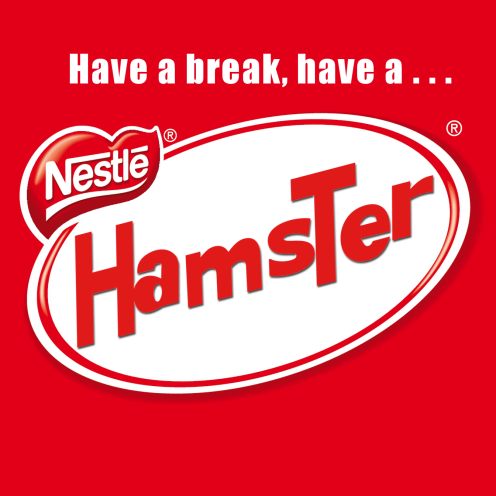@ezpaarse-project/ezreeport-admin
v1.0.0ezreeport-admin
CLI for managing ezreeport instance
Usage
$ npm install -g @ezpaarse-project/ezreeport-admin
$ ezreeport-admin COMMAND
running command...
$ ezreeport-admin (--version)
@ezpaarse-project/ezreeport-admin/1.0.0 linux-x64 node-v18.19.1
$ ezreeport-admin --help [COMMAND]
USAGE
$ ezreeport-admin COMMAND
...
Commands
ezreeport-admin autocomplete [SHELL]ezreeport-admin config get [FIELD]ezreeport-admin config set KEY [VALUE]ezreeport-admin export [DIR]ezreeport-admin help [COMMAND]ezreeport-admin import DIRezreeport-admin migrate apply DIRezreeport-admin migrate listezreeport-admin profile delete NAMEezreeport-admin profile listezreeport-admin profile load NAMEezreeport-admin profile new NAMEezreeport-admin profile unload NAMEezreeport-admin transfer
ezreeport-admin autocomplete [SHELL]
Display autocomplete installation instructions.
USAGE
$ ezreeport-admin autocomplete [SHELL] [-r]
ARGUMENTS
SHELL (zsh|bash|powershell) Shell type
FLAGS
-r, --refresh-cache Refresh cache (ignores displaying instructions)
DESCRIPTION
Display autocomplete installation instructions.
EXAMPLES
$ ezreeport-admin autocomplete
$ ezreeport-admin autocomplete bash
$ ezreeport-admin autocomplete zsh
$ ezreeport-admin autocomplete powershell
$ ezreeport-admin autocomplete --refresh-cache
See code: @oclif/plugin-autocomplete
ezreeport-admin config get [FIELD]
Show configs & profiles loaded
USAGE
$ ezreeport-admin config get [FIELD] [-c <value>] [-p <value>] [--main]
ARGUMENTS
FIELD Field to show. Allow dot notation
FLAGS
-c, --config=<value> Path to config file
-p, --profile=<value> Profile name
--[no-]main Show main config
DESCRIPTION
Show configs & profiles loaded
EXAMPLES
$ ezreeport-admin config get
See code: src/commands/config/get.ts
ezreeport-admin config set KEY [VALUE]
describe the command here
USAGE
$ ezreeport-admin config set KEY [VALUE] [-c <value>] [-p <value>]
FLAGS
-c, --config=<value> Path to config file
-p, --profile=<value> Profile to set config for
DESCRIPTION
describe the command here
EXAMPLES
$ ezreeport-admin config set
See code: src/commands/config/set.ts
ezreeport-admin export [DIR]
Export instance data into a dedicated folder
USAGE
$ ezreeport-admin export [DIR] [-c <value>] [--namespaces] [--templates] [--tasks] [--taskPresets]
ARGUMENTS
DIR [default: data/2024-06-19_export] Folder to output data
FLAGS
-c, --config=<value> Path to config file
--[no-]namespaces Export namespaces
--[no-]taskPresets Export task presets
--[no-]tasks Export tasks
--[no-]templates Export templates
DESCRIPTION
Export instance data into a dedicated folder
EXAMPLES
$ ezreeport-admin export
See code: src/commands/export.ts
ezreeport-admin help [COMMAND]
Display help for ezreeport-admin.
USAGE
$ ezreeport-admin help [COMMAND...] [-n]
ARGUMENTS
COMMAND... Command to show help for.
FLAGS
-n, --nested-commands Include all nested commands in the output.
DESCRIPTION
Display help for ezreeport-admin.
See code: @oclif/plugin-help
ezreeport-admin import DIR
Import instance data from a dedicated folder
USAGE
$ ezreeport-admin import DIR [-c <value>] [--namespaces] [--templates] [--tasks] [--taskPresets]
ARGUMENTS
DIR Exported data to read
FLAGS
-c, --config=<value> Path to config file
--[no-]namespaces Import namespaces
--[no-]taskPresets Import task presets
--[no-]tasks Import tasks
--[no-]templates Import templates
DESCRIPTION
Import instance data from a dedicated folder
EXAMPLES
$ ezreeport-admin import
See code: src/commands/import.ts
ezreeport-admin migrate apply DIR
Apply migrations to the instance, defaults to all migrations
USAGE
$ ezreeport-admin migrate apply DIR [-c <value>] [-f <value> | --to <value>] [-o <value>]
ARGUMENTS
DIR Exported data to read
FLAGS
-c, --config=<value> Path to config file
-f, --file=<value> Migration file to apply
-o, --out=<value> [default: data/2024-06-19_migrate] Folder to output data
--to=<value> Targeted version to migrate to
DESCRIPTION
Apply migrations to the instance, defaults to all migrations
EXAMPLES
$ ezreeport-admin migrate apply
See code: src/commands/migrate/apply.ts
ezreeport-admin migrate list
List migrations available for instance or a data directory
USAGE
$ ezreeport-admin migrate list [-c <value>] [-d <value>] [-a]
FLAGS
-a, --all List all migrations
-c, --config=<value> Path to config file
-d, --dir=<value> Exported data to read
DESCRIPTION
List migrations available for instance or a data directory
EXAMPLES
$ ezreeport-admin migrate list
See code: src/commands/migrate/list.ts
ezreeport-admin profile delete NAME
Delete profile and unload it if needed
USAGE
$ ezreeport-admin profile delete NAME [-c <value>]
ARGUMENTS
NAME Profile name
FLAGS
-c, --config=<value> Path to config file
DESCRIPTION
Delete profile and unload it if needed
EXAMPLES
$ ezreeport-admin profile delete
See code: src/commands/profile/delete.ts
ezreeport-admin profile list
List available profiles
USAGE
$ ezreeport-admin profile list [-c <value>]
FLAGS
-c, --config=<value> Path to config file
DESCRIPTION
List available profiles
EXAMPLES
$ ezreeport-admin profile list
See code: src/commands/profile/list.ts
ezreeport-admin profile load NAME
Load profile
USAGE
$ ezreeport-admin profile load NAME [-c <value>] [-p <value>]
ARGUMENTS
NAME Profile name
FLAGS
-c, --config=<value> Path to config file
-p, --priority=<value> Priority of profile. Higher priority profiles will be loaded first. Default to highest one
DESCRIPTION
Load profile
EXAMPLES
$ ezreeport-admin profile load
See code: src/commands/profile/load.ts
ezreeport-admin profile new NAME
Create a new profile
USAGE
$ ezreeport-admin profile new NAME [-c <value>] [-f <value>] [--load] [--priority <value>] [--url <value>]
[--key <value>] [--admin <value>]
ARGUMENTS
NAME Profile name
FLAGS
-c, --config=<value> Path to config file
-f, --file=<value> Read config from a file
--admin=<value> ezREEPORT administrator username
--key=<value> ezREEPORT API Key
--load Load the profile after creating it
--priority=<value> Priority when loading the profile. If not set, it will be the highest priority
--url=<value> ezREEPORT API URL
DESCRIPTION
Create a new profile
EXAMPLES
$ ezreeport-admin profile new
See code: src/commands/profile/new.ts
ezreeport-admin profile unload NAME
Unload profile
USAGE
$ ezreeport-admin profile unload NAME [-c <value>]
ARGUMENTS
NAME Profile name
FLAGS
-c, --config=<value> Path to config file
DESCRIPTION
Unload profile
EXAMPLES
$ ezreeport-admin profile unload
See code: src/commands/profile/unload.ts
ezreeport-admin transfer
Transfer first profile's to a second profile's instance
USAGE
$ ezreeport-admin transfer [-c <value>] [--namespaces] [--templates] [--tasks] [--taskPresets]
FLAGS
-c, --config=<value> Path to config file
--[no-]namespaces Transfer namespaces
--[no-]taskPresets Transfer task presets
--[no-]tasks Transfer tasks
--[no-]templates Transfer templates
DESCRIPTION
Transfer first profile's to a second profile's instance
EXAMPLES
$ ezreeport-admin transfer
See code: src/commands/transfer.ts
Metadata
- CeCILL
- >=18.0.0
- oxypomme
- released 6/19/2024