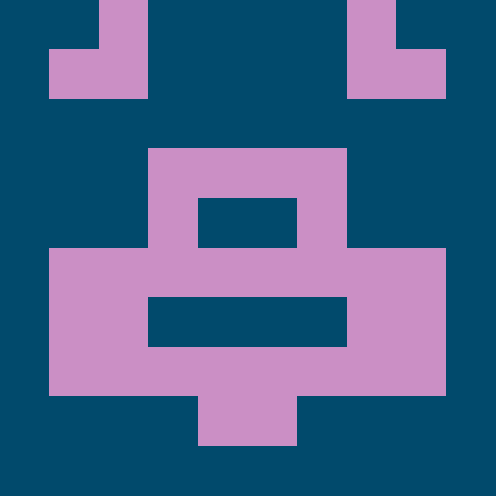@dotcom-tool-kit/node
v4.0.2@dotcom-tool-kit/node
Run your Node application.
This plugin will be installed as a dependency of the frontend-app, backend-heroku-app plugins so you do not need to install it separately if you are using either of those plugins.
Installation
Install @dotcom-tool-kit/node as a devDependency in your app:
npm install --save-dev @dotcom-tool-kit/node
Add the plugin to your Tool Kit configuration:
plugins:
- '@dotcom-tool-kit/node'
Tasks
Node
Run a Node.js application for local development.
Task options
| Property | Description | Type | Default |
|---|---|---|---|
entry |
path to the node application | string |
'./server/app.js' |
args |
additional arguments to pass to your application | Array<string> |
|
useDoppler |
whether to run the application with environment variables from Doppler | boolean |
true |
ports |
ports to try to bind to for this application. set to false for an entry point that wouldn't bind to a port, such as a worker process or one-off script. |
Array<number> | false |
[3001,3002,3003] |
All properties are optional.
npm i @dotcom-tool-kit/node
Metadata
- ISC
- 18.x || 20.x
- FT.com Platforms Team
- released 10/4/2024