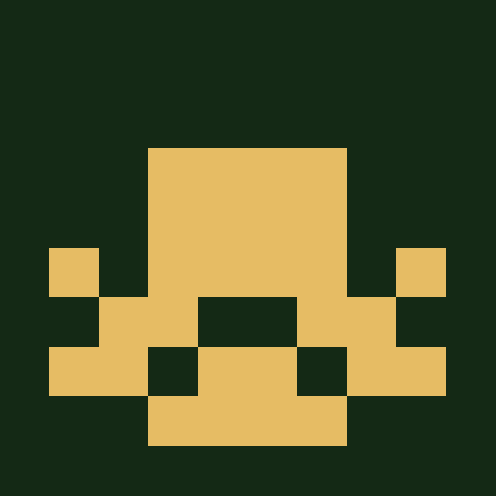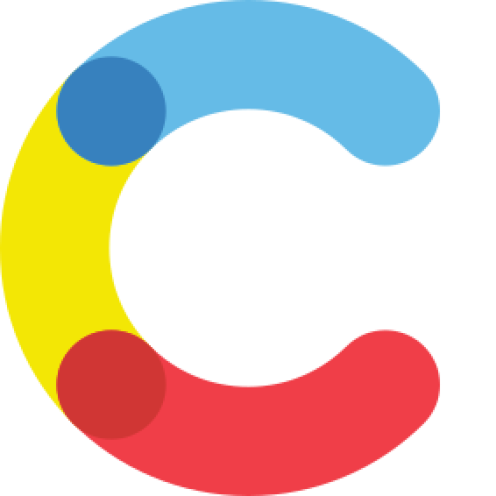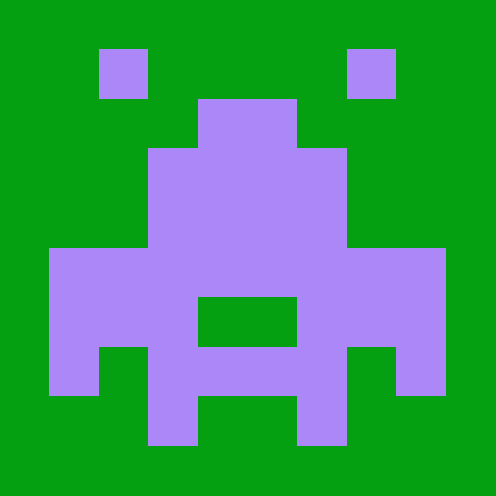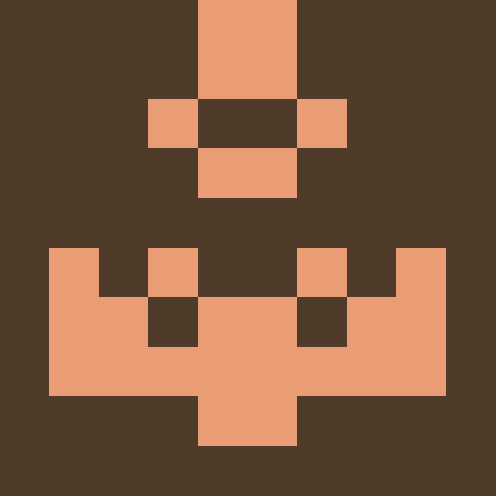@contentful/rich-text-react-renderer
v15.22.11rich-text-react-renderer
React renderer for the Contentful rich text field type.
Installation
Using npm:
npm install @contentful/rich-text-react-renderer
Using yarn:
yarn add @contentful/rich-text-react-renderer
Usage
import { documentToReactComponents } from '@contentful/rich-text-react-renderer';
const document = {
nodeType: 'document',
data: {},
content: [
{
nodeType: 'paragraph',
data: {},
content: [
{
nodeType: 'text',
value: 'Hello world!',
marks: [],
data: {},
},
],
},
],
};
documentToReactComponents(document); // -> <p>Hello world!</p>
import { documentToReactComponents } from '@contentful/rich-text-react-renderer';
const document = {
nodeType: 'document',
content: [
{
nodeType: 'paragraph',
content: [
{
nodeType: 'text',
value: 'Hello',
marks: [{ type: 'bold' }],
},
{
nodeType: 'text',
value: ' world!',
marks: [{ type: 'italic' }],
},
],
},
],
};
documentToReactComponents(document);
// -> <p><b>Hello</b><u> world!</u></p>
You can also pass custom renderers for both marks and nodes as an optional parameter like so:
import { BLOCKS, MARKS } from '@contentful/rich-text-types';
import { documentToReactComponents } from '@contentful/rich-text-react-renderer';
const document = {
nodeType: 'document',
content: [
{
nodeType: 'paragraph',
content: [
{
nodeType: 'text',
value: 'Hello',
marks: [{ type: 'bold' }],
},
{
nodeType: 'text',
value: ' world!',
marks: [{ type: 'italic' }],
},
],
},
],
};
const Bold = ({ children }) => <p className="bold">{children}</p>;
const Text = ({ children }) => <p className="align-center">{children}</p>;
const options = {
renderMark: {
[MARKS.BOLD]: (text) => <Bold>{text}</Bold>,
},
renderNode: {
[BLOCKS.PARAGRAPH]: (node, children) => <Text>{children}</Text>,
},
renderText: (text) => text.replace('!', '?'),
};
documentToReactComponents(document, options);
// -> <p class="align-center"><p class="bold">Hello</p><u> world?</u></p>
Last, but not least, you can pass a custom rendering component for an embedded entry:
import { BLOCKS } from '@contentful/rich-text-types';
import { documentToReactComponents } from '@contentful/rich-text-react-renderer';
const document = {
nodeType: 'document',
content: [
{
nodeType: 'embedded-entry-block',
data: {
target: (...)Link<'Entry'>(...);
},
},
]
};
const CustomComponent = ({ title, description }) => (
<div>
<h2>{title}</h2>
<p>{description}</p>
</div>
);
const options = {
renderNode: {
[BLOCKS.EMBEDDED_ENTRY]: (node) => {
const { title, description } = node.data.target.fields;
return <CustomComponent title={title} description={description} />
}
}
};
documentToReactComponents(document, options);
// -> <div><h2>[title]</h2><p>[description]</p></div>
The renderNode keys should be one of the following BLOCKS and INLINES properties as defined in @contentful/rich-text-types:
BLOCKSDOCUMENTPARAGRAPHHEADING_1HEADING_2HEADING_3HEADING_4HEADING_5HEADING_6UL_LISTOL_LISTLIST_ITEMQUOTEHREMBEDDED_ENTRYEMBEDDED_ASSETEMBEDDED_RESOURCE
INLINESEMBEDDED_ENTRY(this is different from theBLOCKS.EMBEDDED_ENTRY)EMBEDDED_RESOURCEHYPERLINKENTRY_HYPERLINKASSET_HYPERLINKRESOURCE_HYPERLINK
The renderMark keys should be one of the following MARKS properties as defined in @contentful/rich-text-types:
BOLDITALICUNDERLINECODE
The renderText callback is a function that has a single string argument and returns a React node. Each text node is evaluated individually by this callback. A possible use case for this is to replace instances of \n produced by Shift + Enter with <br/> React elements. This could be accomplished in the following way:
const options = {
renderText: (text) => {
return text.split('\n').reduce((children, textSegment, index) => {
return [...children, index > 0 && <br key={index} />, textSegment];
}, []);
},
};
Note on adding a key prop in custom renderers:
It is possible to pass a key prop in the components returned by custom renderers. A good use case for this is in embeded entries using the node's target.sys.id. It is important not to pass anything that is index-like (e.g. 1 or "1") as it may clash with the default renderers which automatically inject a key prop using their index in the Contentful rich text AST.
To work around this limitation, just append any non-numeric character to your custom key.
const options = {
renderMark: {
[MARKS.BOLD]: (text) => {
return <b key={`${text}-key`}>{text}</b>;
},
},
};
Preserving Whitespace
The options object can include a preserveWhitespace boolean flag. When set to true, this flag ensures that multiple spaces in the rich text content are preserved by replacing them with , and line breaks are maintained with <br /> tags. This is useful for content that relies on specific formatting using spaces and line breaks.
Note that preserveWhitespace is not compatible with the renderText option. When the functionality of preserveWhitespace is desired along with a custom renderText callback, it should be implemented within the callback instead.
import { documentToReactComponents } from '@contentful/rich-text-react-renderer';
const document = {
nodeType: 'document',
content: [
{
nodeType: 'paragraph',
content: [
{
nodeType: 'text',
value: 'Hello world!',
marks: [],
},
],
},
],
};
const options = {
preserveWhitespace: true,
};
documentToReactComponents(document, options);
// -> <p>Hello world!</p>
In this example, the multiple spaces between "Hello" and "world!" are preserved in the rendered output.
Metadata
- MIT
- >=6.0.0
- Unknown
- released 9/9/2024