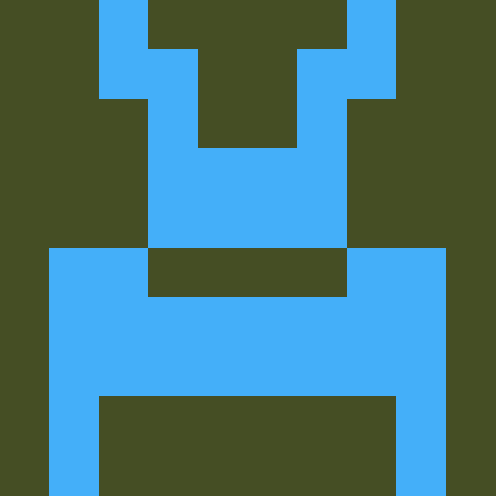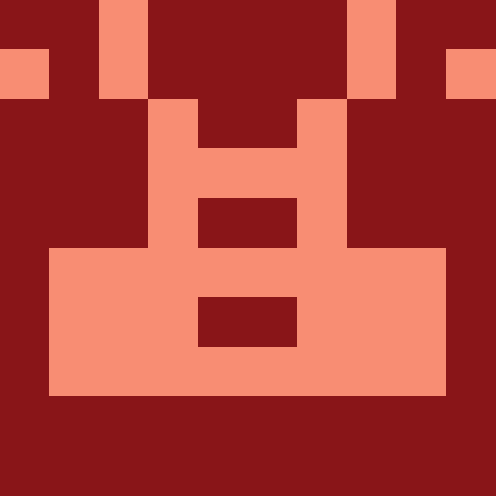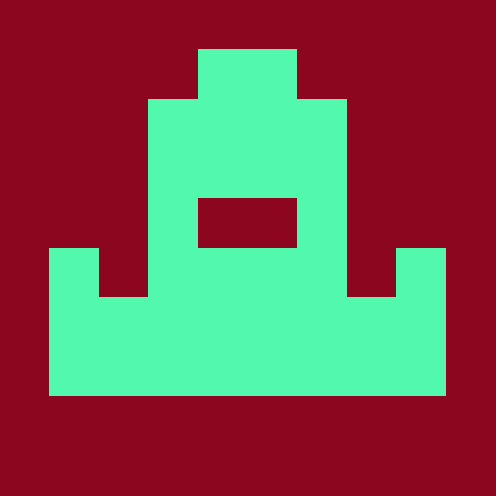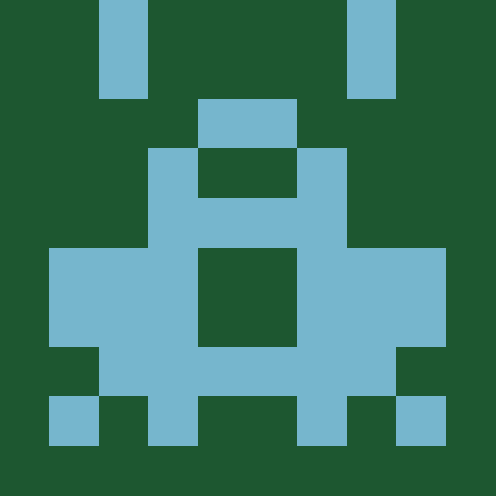@coding-blocks/monitorer
v1.7.0Monitorer
Your secret weapon for exam integrity. With precise monitoring, ensure every test is fair and free from dishonesty. Elevate academic standards effortlessly with Monitorer.
Monitorer is your go-to tool for tracking tab-switches, monitoring face presence, spotting multiple faces, and detecting window resizing. Keep exams fair and focused with ease.
⚽️ Playground
https://monitorer-playground.codingblocks.com
🔨 Installation
npm install @coding-blocks/monitorer
🧑🔧 Usage
import Monitorer from "@coding-blocks/monitorer";
// create a monitorer instance
const monitorerInstance = new Monitorer();
async function init() {
// enable the services you want to track
await monitorerInstance.enable({
tabSwitch: true,
noFace: true,
});
}
// listen for events fired on violation
window.addEventListener("monitorerfault", (e) => {
if (e.code === "TAB_SWITCHED") {
}
if (e.code === "NO_FACE_DETECTED") {
}
});
init();
🗺️ Guide
Creating Monitorer instance
To use monitorer, you have to create a Monitorer instance
import Monitorer from "@coding-block/monitorer";
const monitorerInstance = new Monitorer();
Enabling Monitorers
You can enable any or all of the four detectors (we call them monitorers) using the enable() method on the Monitorer instance.
- Tab Switch detection
tabSwitch - No Face detection
noFace - Multiple Faces detection
multipleFaces - Window Resize detection
windowResize - Right Click detection
rightClick - Keyboard events detection
keyboard
// Enable tab switch and window resize detection
await monitorerInstance.enable({
tabSwitch: true,
windowResize: true,
});
To enable all the monitorers, do not pass anything to enable()
// Enable all the monitorers
await monitorerInstance.enable();
API
🚧
enable()is an asynchronous method.
type enable = (options?: MonitorerEnableOptions): Promise<void>;
type MonitorerEnableOptions = {
tabSwitch?: true; // enable tab switch detection
windowResize?: true; // enable window resize detection
windowMove?: true; // enable window move detection
noFace?: true; // enable no face detection
multipleFaces?: true // enable multiple faces detection
noise?: { // enable noise detection
volume: number
}
rightClick?: true // enable right click detection
keyboard?: { // enable keyboard events detection
copy?: true, // enable keyboard copy detection
paste?: true, // enable keyboard paste detection
console?: true // enable keyboard console detection
}
}
Listening for Monitorer Events
After enabling monitorers you can listen to thw following events on the window object.
| Event name | Description | Event Type |
|---|---|---|
monitorersuccess |
Success event | MonitorerSuccessEvent |
monitorerfault |
Fault event (Dispatched when violation occurs) | MonitorerFaultEvent |
monitorererror |
Error event (Dispatched when something went wrong) | MonitorerErrorEvent |
Example code to listen for monitorersuccess
// javascript
window.addEventListener("monitorersuccess", (e) => {
console.log(e);
});
// typescript
window.addEventListener("monitorersuccess", ((
e: CustomEvent<MonitorerSuccessEvent>
) => {
console.log(e);
}) as EventListener);
API
type MonitorerSuccessEvent = {
name: "monitorersuccess";
message: string;
code: "MONITORER_ENABLED" | "MONITORERE_DISABLED";
};
type MonitorerFaultEvent =
| {
name: "monitorerfault";
code: "TAB_SWITCHED" | "WINDOW_RESIZED";
message: string;
}
| {
name: "monitorerfault";
code: "NO_FACE_DETECTED" | "MULTIPLE_FACES_DETECTED";
message: string;
imageBlob: Blob | null;
};
type MonitorerErrorEvent = {
name: "monitorererror";
code: string;
message: string;
};
Disabling Monitorers
Similar to Enabling
Monitorers
You can disable any or all of the four detectors (we call them monitorers) using the disable() method on the Monitorer instance.
- Tab Switch detection
tabSwitch - No Face detection
noFace - Multiple Faces detection
multipleFaces - Window Resize detection
windowResize - Right Click detection
rightClick - Keyboard events detection
keyboard
// Disable tab switch and window resize detection
monitorerInstance.disable({
tabSwitch: true,
windowResize: true,
});
To disable all the monitorers, do not pass anything to disable()
// Disable all the monitorers
monitorerInstance.disable();
API
type disable = (options?: MonitorerDisableOptions): Promise<void>;
type MonitorerDisableOptions = {
tabSwitch?: true; // disable tab switch detection
windowResize?: true; // disable window resize detection
windowMove?: true; // disable window move detection
noFace?: true; // disable no face detection
multipleFaces?: true // disable multiple faces detection
noise?: true // disable noise detection
rightClick?: true // disable right click detection
keyboard?: true // disable keyboard event detection
}
Made with ❤️ and 🧠 @CodingBlocks
Metadata
- ISC
- Whatever
- Zeeshan Adeen | Vibhu Dujari
- released 5/17/2024