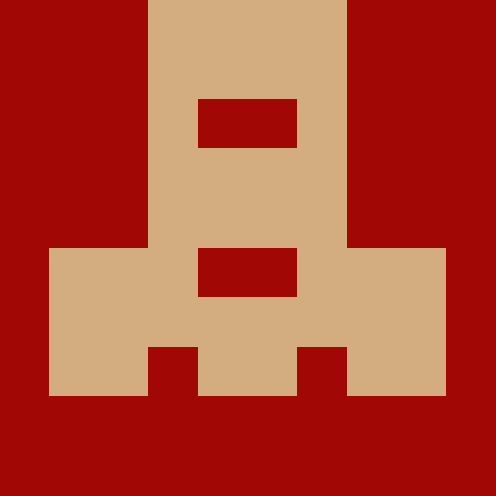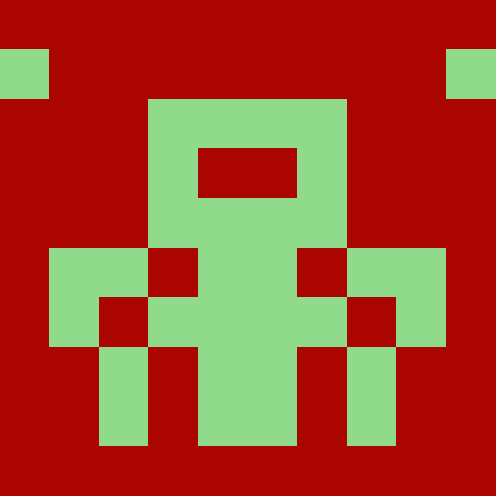@aws/aws-tools-for-babylonjs-editor-aws-amplify-publisher-plugin
v1.0.0AWS Tools for Babylon.JS Editor: AWS Amplify Publisher Plugin
AWS Tools for Babylon.JS Editor: AWS Amplify Publisher Plugin (AWS Tools: Amplify Publisher Plugin) is a plugin that enables one-click publishing to AWS Amplify from Babylon.JS Editor.
License
This project is licensed under the Apache-2.0 License. See the LICENSE file.
Installation
- Ensure you have set your AWS Credentials properly
- If you haven't already, download and install the Babylon.JS Editor
- Open the Babylon.JS Editor, in the upper left corner click Edit > Preferences to open the Preferences tab
- Click "Plugins"
- Add the plugin to your Babylon.JS Editor:
- If you are not building the package manually:
- Select "Add from NPM..."
- Type in "@aws/aws-tools-for-babylonjs-editor-aws-amplify-publisher-plugin"
- Press "Ok"
- If you are building the package manually:
- Ensure the plugin has been compiled and built successfully
- Select "Add..."
- Locate and select the root folder that contains the plugin (it will be the folder containing
package.json)
- If you are not building the package manually:
- Click "Apply" on the bottom left of the preferences window
Note that the editor is not capable of hot reloading; whenever changes to the plugin are made, the editor must be refreshed (close/open the editor, File->Reload Project, or press F5 with the devtools focused, or type location.reload() into the console window in the devtools) to see those changes reflected.
To debug the plugin, press ctrl+alt+I (or cmd+option+I on a mac) to bring up the dev tools. If you log to the console, those messages will be routed here.
Usage
TODO: Define specific steps to utilize the plugin while inside the editor
Metadata
- Apache 2.0
- Whatever
- Amazon Web Services
- released 5/3/2022