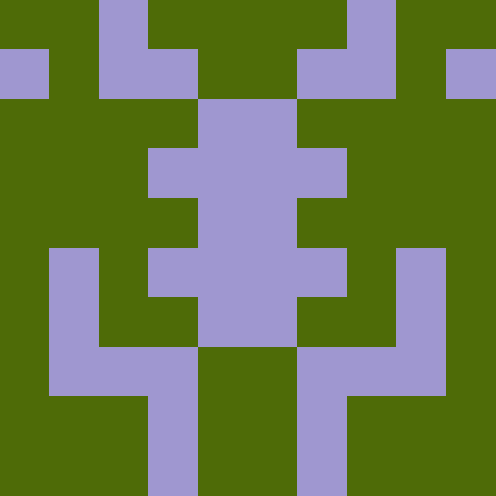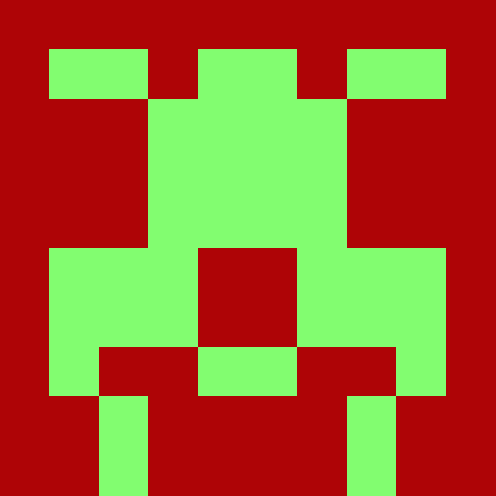@abcnews/dev-proxy
v1.2.1Dev script proxy
Provides the capability to override an news-projects script with a different script with settings defined in localStorage.
The script being overridden needs to import and use this library:
import { proxy } from '@abcnews/dev-proxy';
function init() {
// The code that kicks off your script goes here.
}
proxy('project-name').then(init);
To put the override into effect localStorage needs to contain an entry with key proxy_<project-name> that contains the URL of the script to override with.
How does it work?
The proxy function returns a promise that will either:
- resolve successfully, indicating that the script initialisation should go ahead (i.e. the
.then(init)part of the above implementation example), or - be rejected, indicating that an alternative script has been successfully identified and added to the document and the init function should not be run.
For the proxy function to successfully identify a script to run instead a few criteria need to be met:
- The script importing the
proxyfunction should not have aNODE_ENVof 'development' (this prevents infinite loops when thisproxyfunction is used on a dev server. - The script should not be running on a production URL.
localStoragemust contain an entry identifying a suitable replacement hosted on an ABC url (includinglocalhostaliases that includeabc.net.au).
Usage
As of version 1.2.0 pressing the key combination Alt-M when you're in an approprate dev or preview environment offers an easy way to set the appropriate localStorage values to proxy relevant scripts on the page.