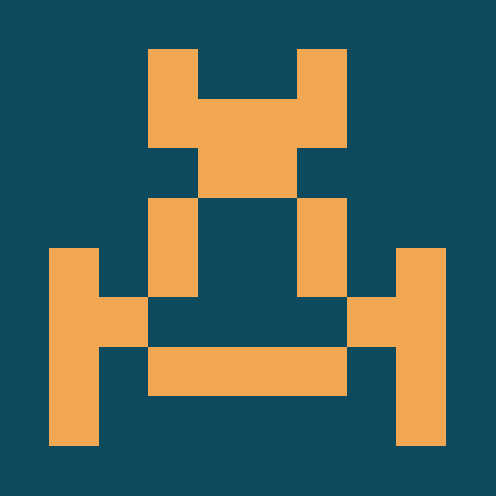@chaucerbao/reveal.js
v0.3.0Reveal.js · 
Reveal elements one at a time while the user scrolls through your site.
Note: This library uses Intersection Observer, so a polyfill may be required for some browsers.
Usage
Add the data-reveal attribute to individual elements you want animated as the user scrolls. Group those elements into a container. When the container crosses a certain threshold the data-reveal elements inside will be revealed, one at a time.
<!-- HTML -->
<section class="container">
<h1 data-reveal>Amazing title</h1>
<p data-reveal>Very intriguing content.</p>
<button data-reveal>Do the thing</button>
</section>
Initialize reveal() with customizable options.
/* JavaScript */
reveal({
elements: document.querySelectorAll('.container'),
prepend: document.querySelectorAll('header'), // Prepended elements animate on-load
interval: 750, // Elements will be revealed on a 750ms interval
rootMargin: '-15% 0%', // Begin revealing when a container is 15% into the viewport
})
Now, define your reveal animation with CSS.
/* CSS */
/* Initial, hidden state */
[data-reveal] {
transform: translateY(20%);
opacity: 0;
transition: opacity 1s, transform 1s;
}
/* Final, revealed state */
[data-reveal='revealed'] {
transform: translateY(0);
opacity: 1;
}
Options
Available options for reveal(options).
| Option | Type | Default | Description |
|---|---|---|---|
| elements | Element[] | Required | An array of container elements that will be observed |
| prepend | Element[] | [] | An array of container elements that will be revealed immediately after initialization |
| interval | number | 100 | Interval (in milliseconds) between each reveal |
| rootMargin | string | '0px 0px 0px 0px' | Offset applied to the viewport for calculating an intersection (MDN) |
npm i @chaucerbao/reveal.js
Metadata
- ISC
- Whatever
- Alvin Chan
- released 7/25/2020